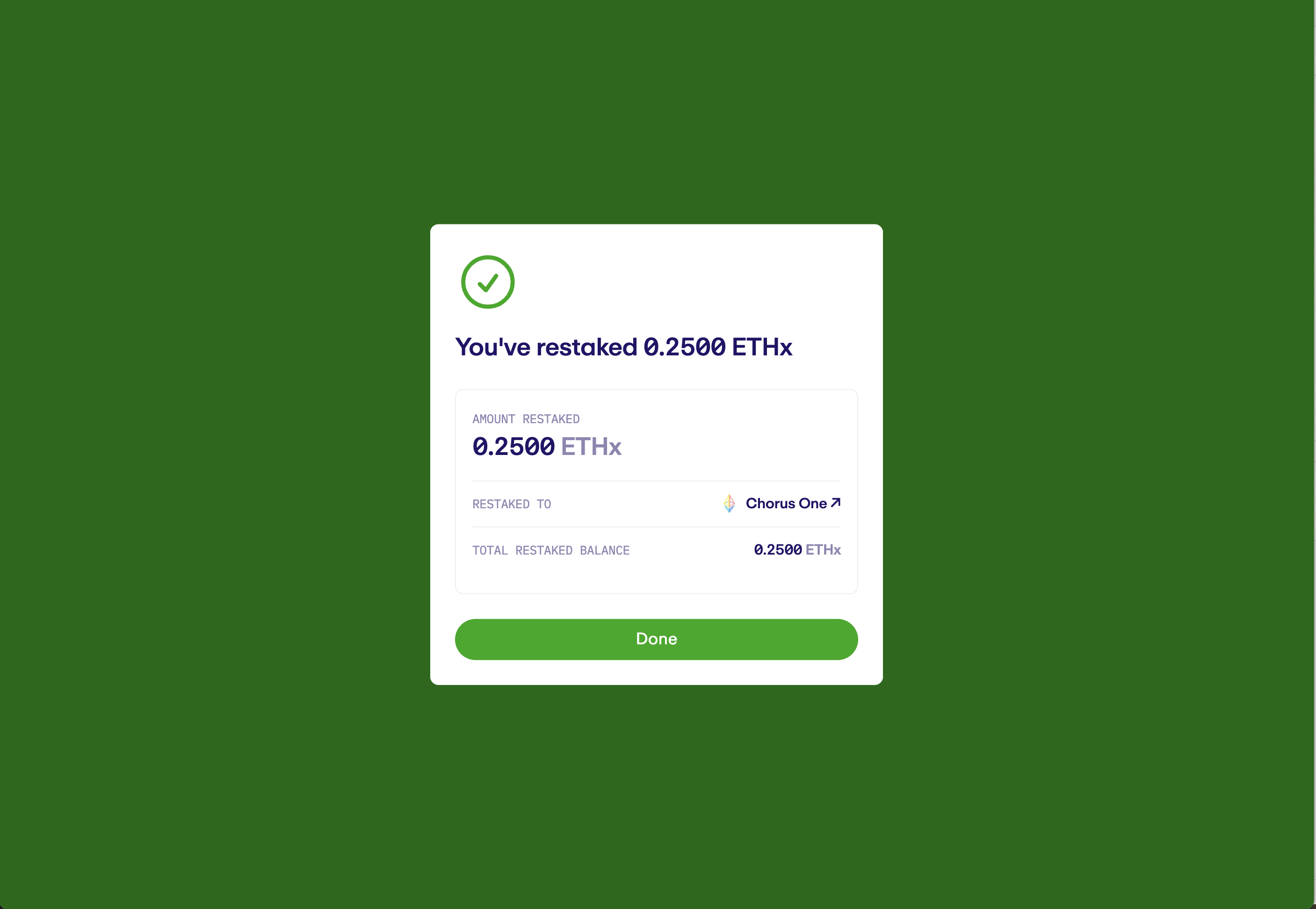Restake and Delegate
Restake your LSTs & Stake EIGEN by following the steps below.
Step 1: Open the EigenLayer App and connect your Web3 wallet. Visit EigenLayer on the Ethereum Mainnet at app.eigenlayer.xyz.
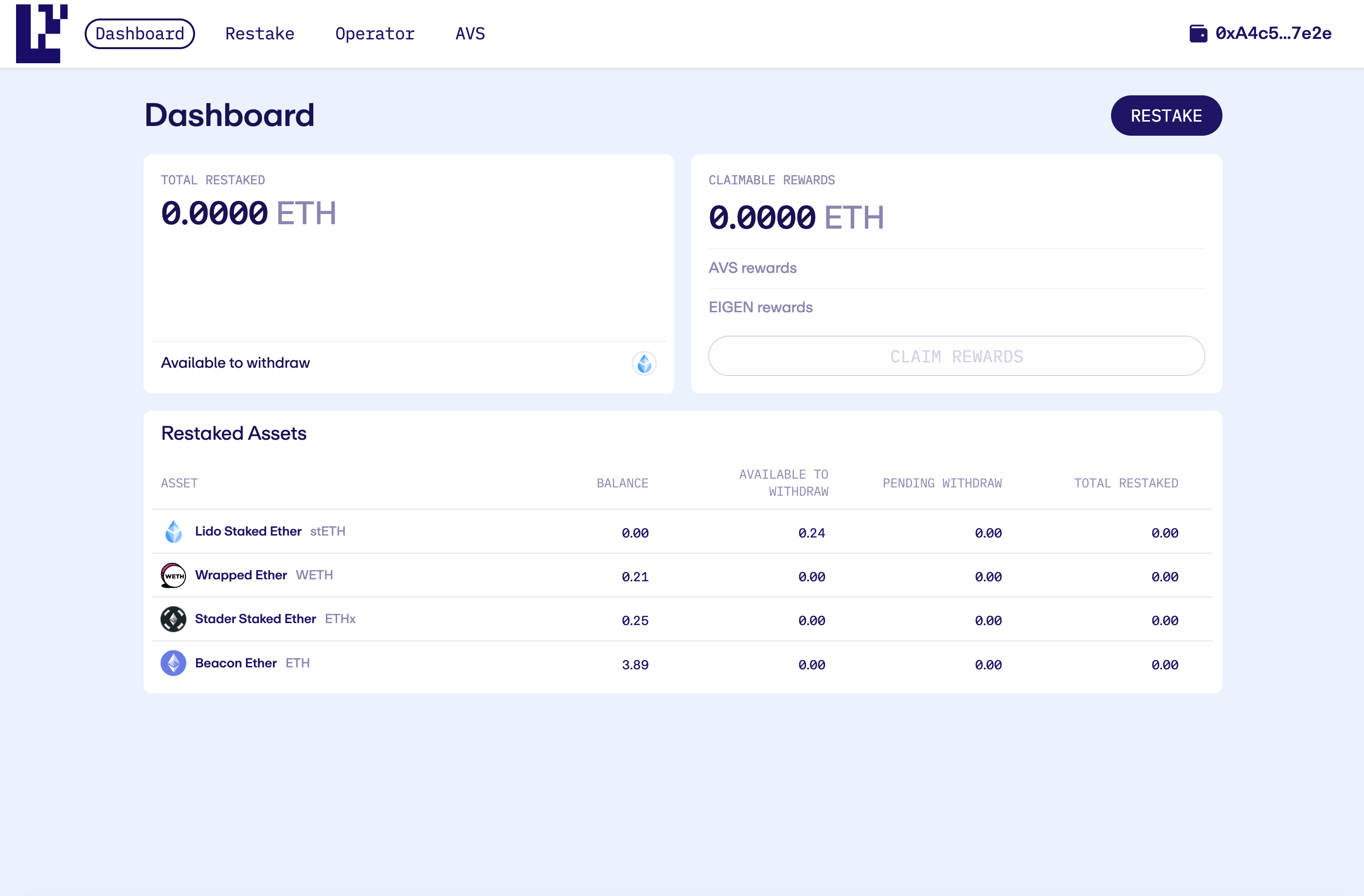
Step 2: Click Restake.
Step 3: Click on the asset you wish to restake. Choose the the amount of the asset you wish to restake. Click Submit to continue.
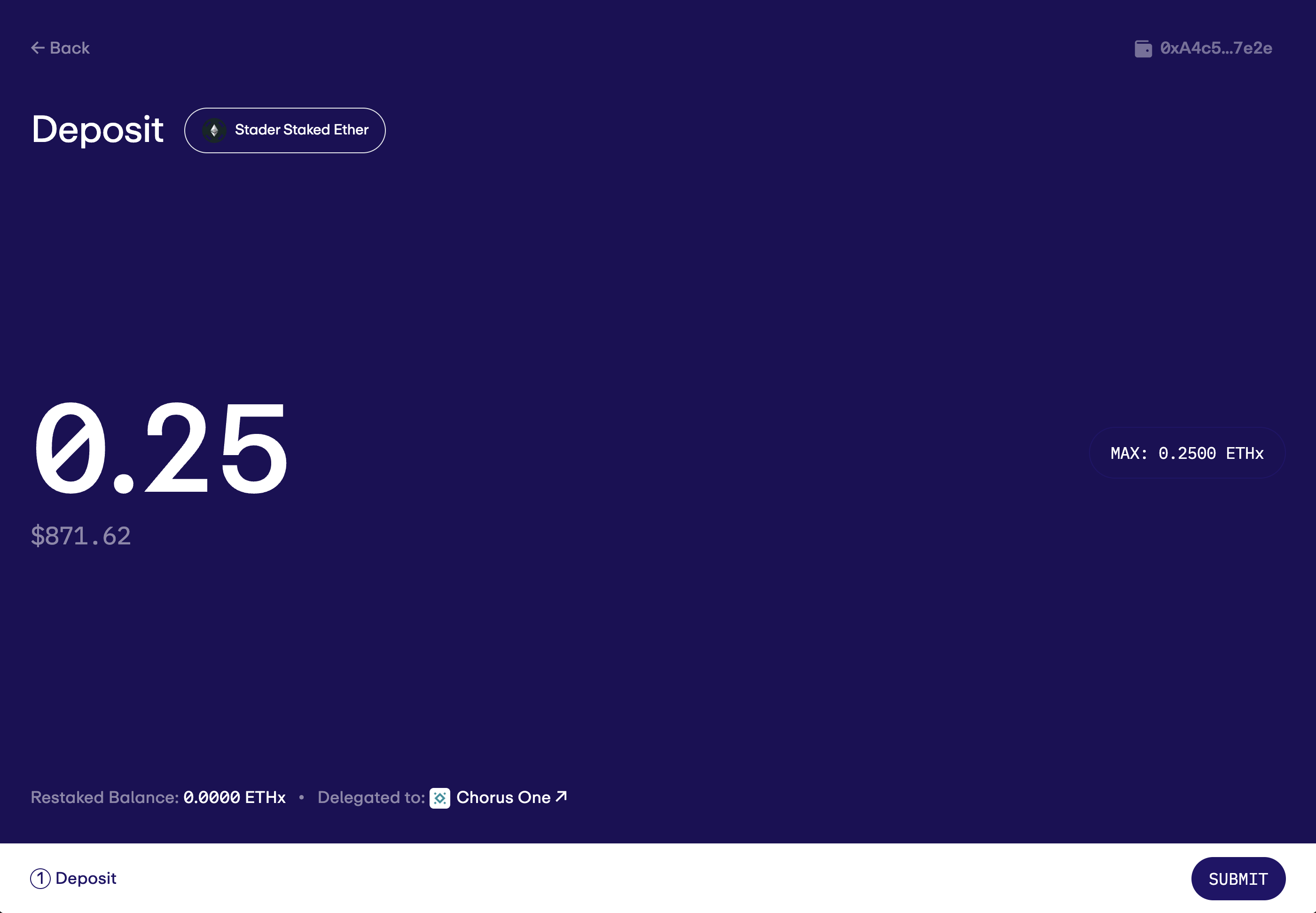
If you have not yet delegated your assets to an Operator, you will be prompted to do so at this step. Click on an Operator then click Submit to continue.
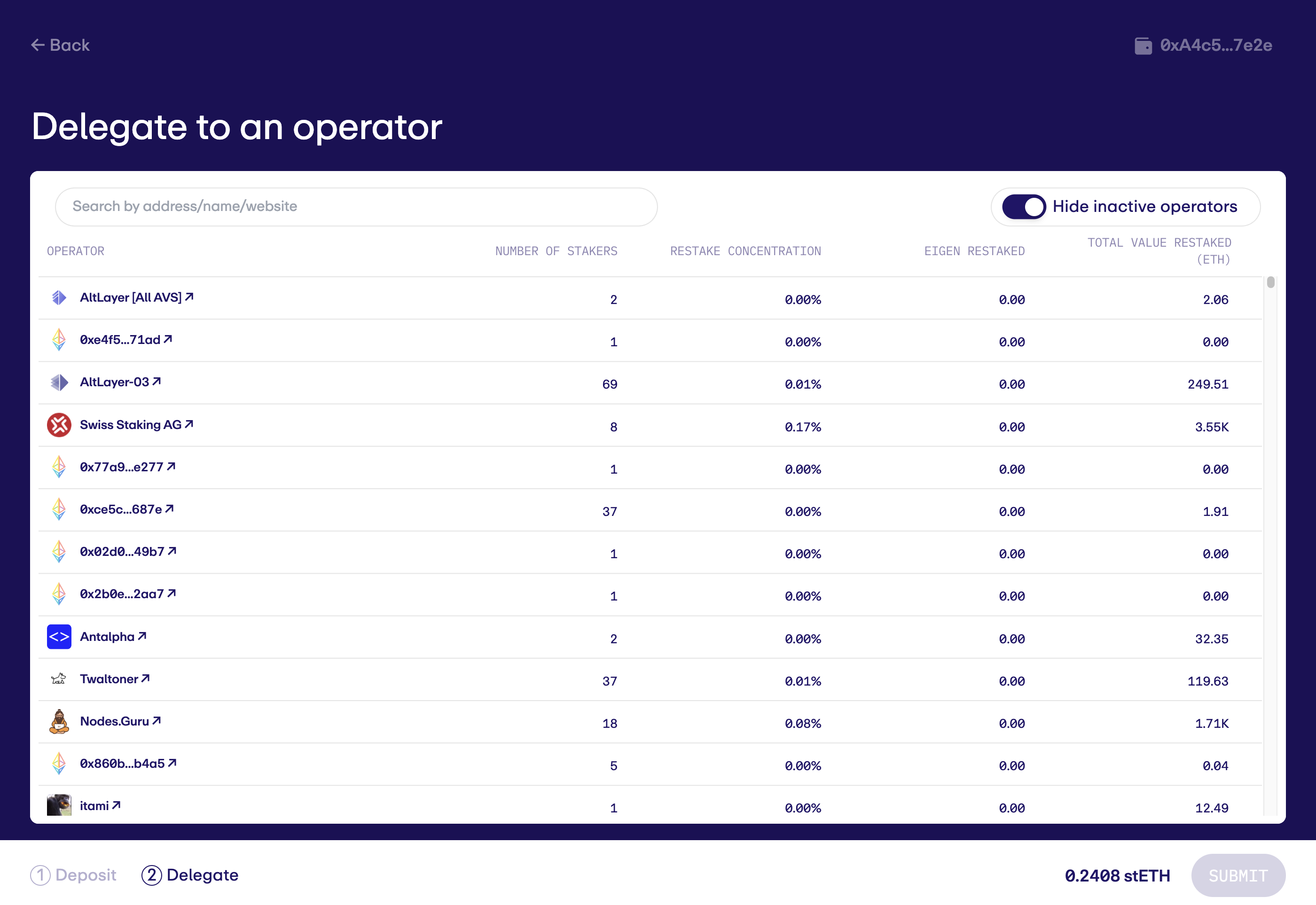
Step 4: Token Approval, Deposit, and Delegate transactions:
- If this is your first time depositing a token on EigenLayer, you'll need to Approve token spending before you can restake. Token Approval gives a dApp permission to move the specified token from your wallet.
- If you have not yet delegated assets to an Operator, you will receive two transaction prompts: one for the Deposit transaction and second for the Delegate transaction.
Step 5: Sign the transaction(s) via your Web3 wallet to continue.
Step 6: Observe the confirmation that the Restake operation is completed.