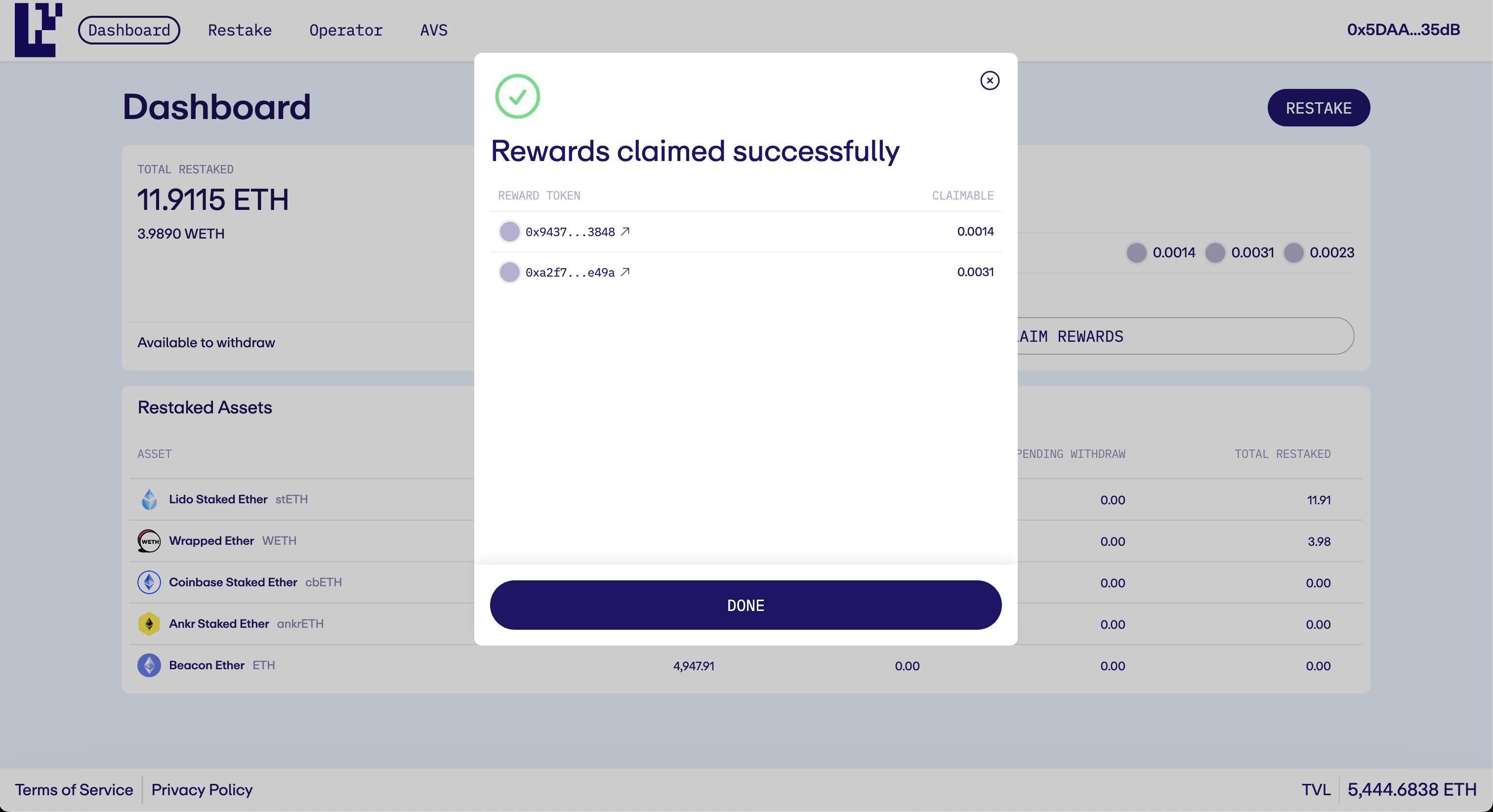Using WebApp
Follow the instructions below step by step in order to claim your currently available rewards in the EigenLayer web app. Rewards can be claimed by a Staker or Operator.
Step 1: Navigate to EigenLayer web app Dashboard.
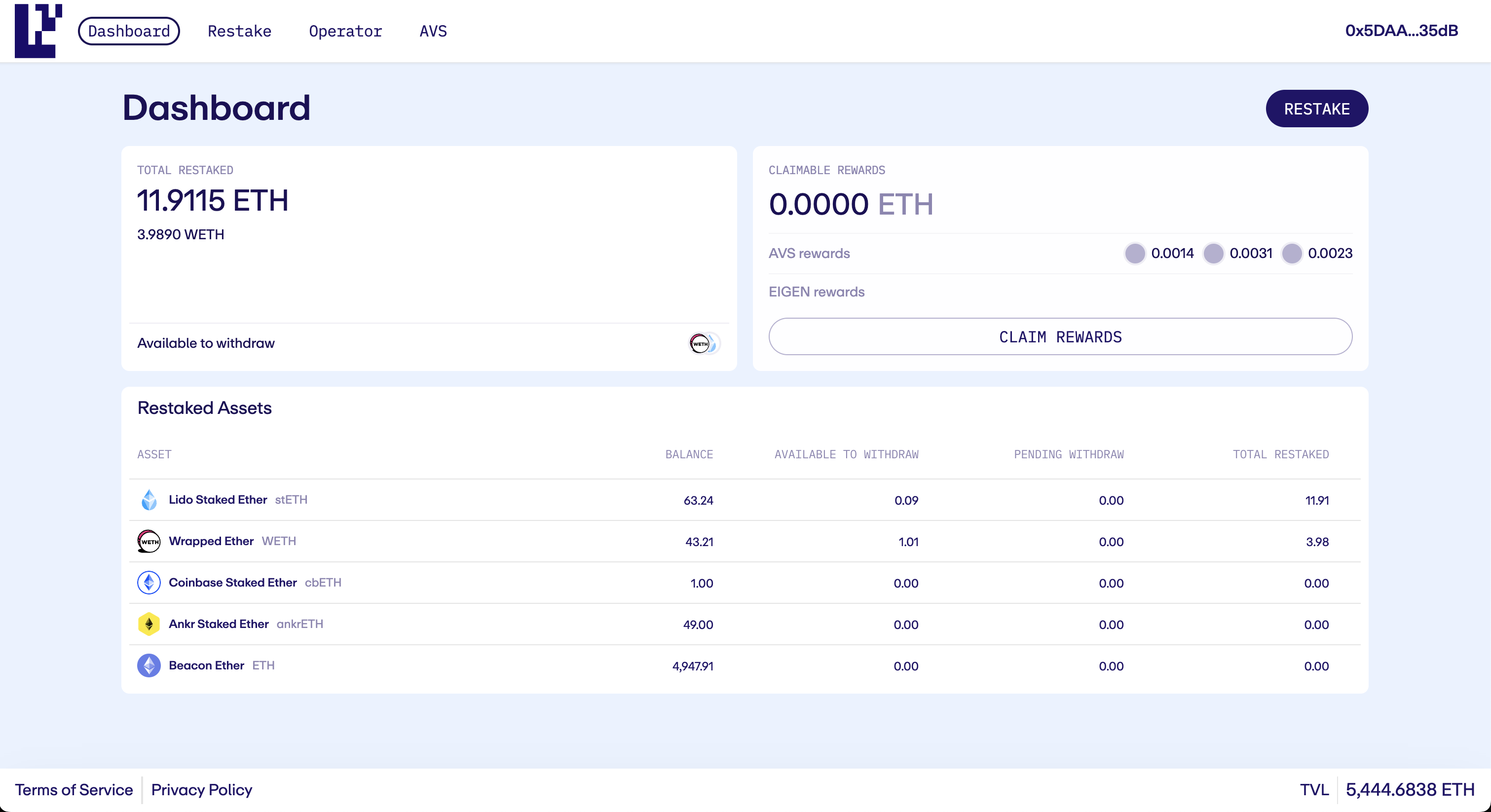
Step 2: Click Claim Rewards button.
Step 3: Select tokens individually you wish to claim rewarsd for or click Select All to claim all token rewards at once.
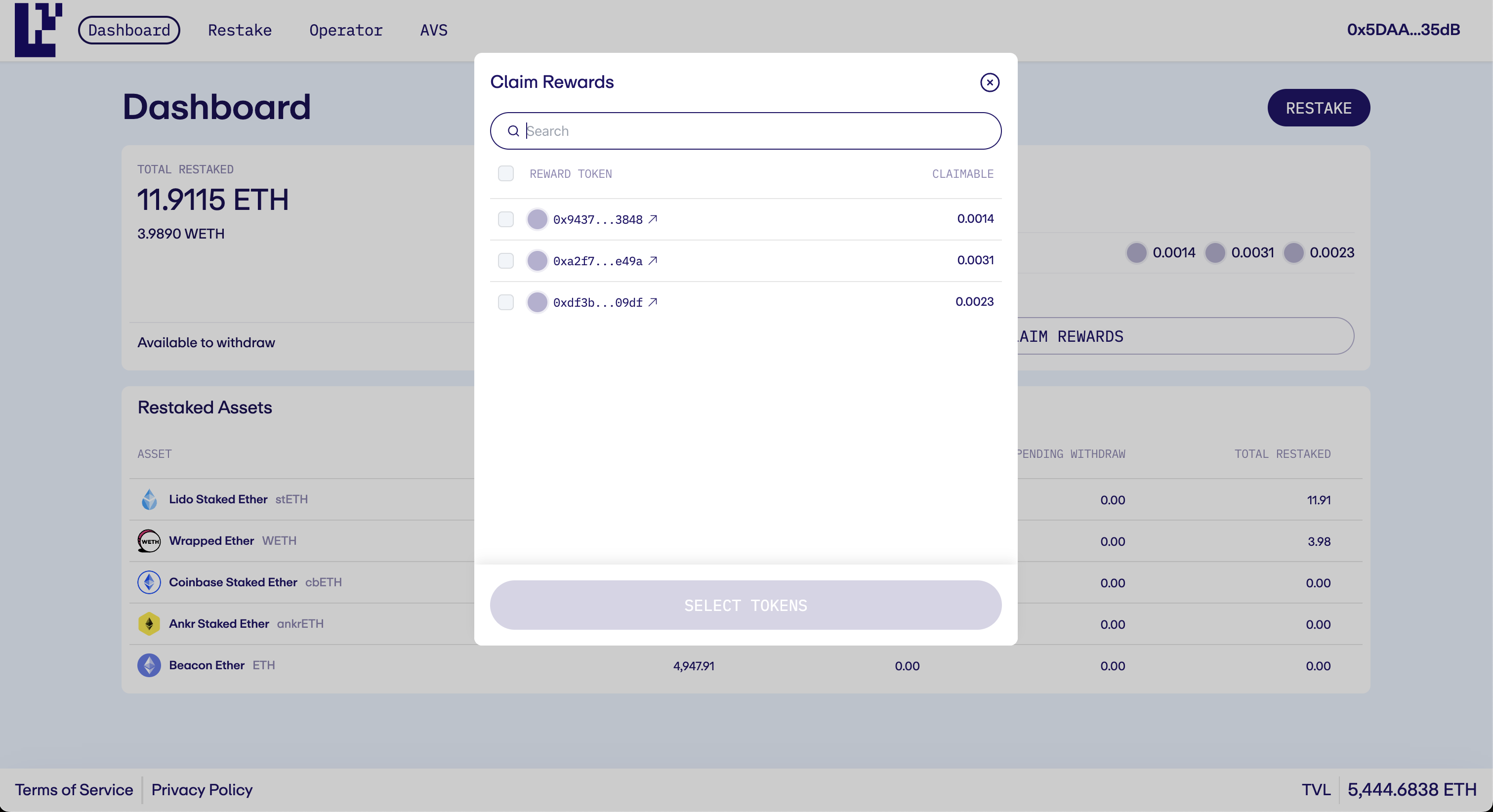
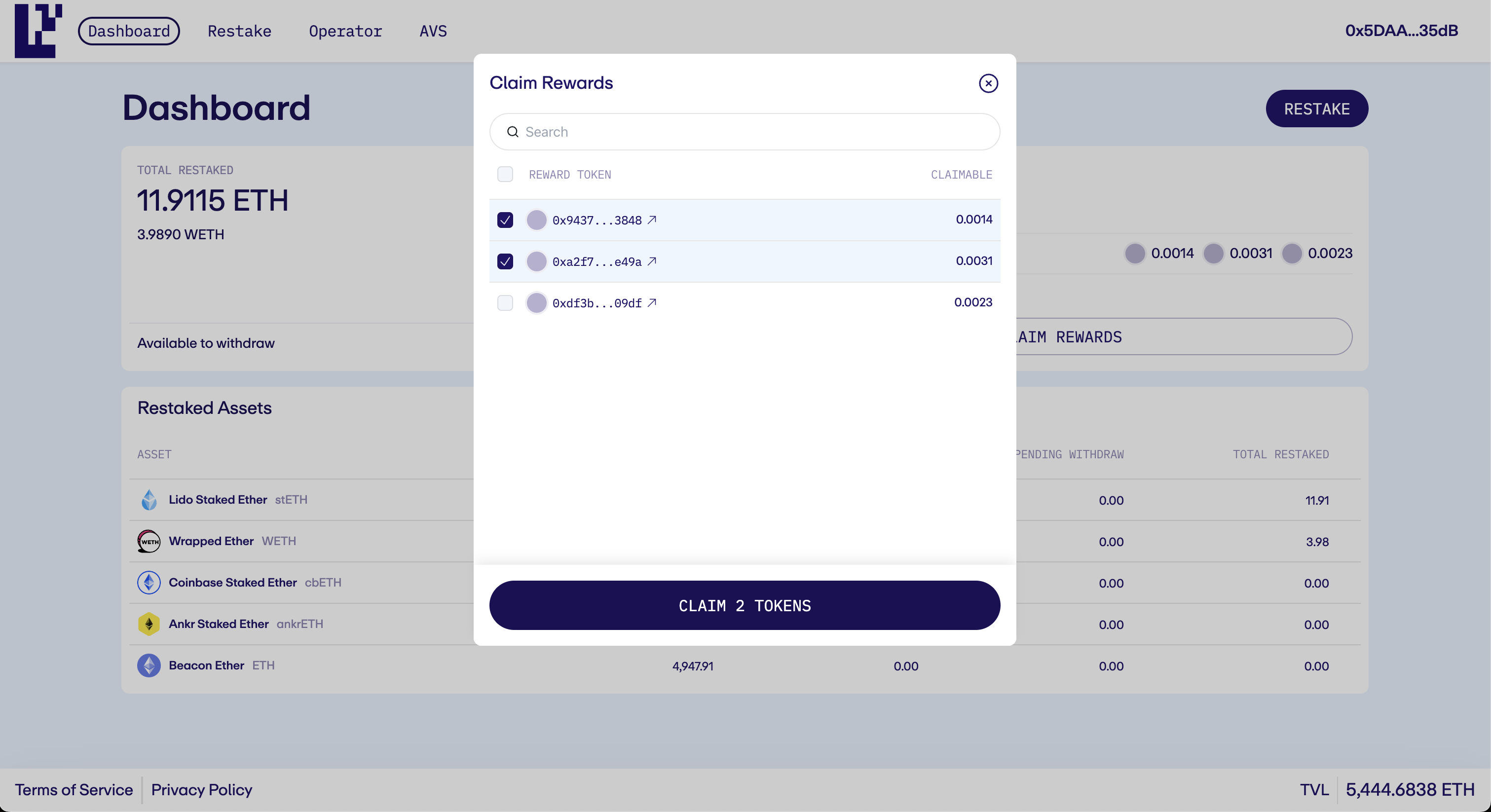
Step 4: Click Claim Tokens button. This will initiate a transaction in your Web3 wallet to include claim proofs. Sign the transaction.
Step 5: View the summary of Rewards claimed successfully.