Troubleshooting
Where do I check if my operator is a part of EigenDA set?
You can search using the below EigenLayer webapp links:
I opted in into running EigenDA but I am not in the operator set anymore. What happened?
Either you are churned out by another operator or you have been ejected due to non-signing. If neither of these reasons apply, please reach out to EigenLayer Support
How do I know if my node is signing EigenDA blobs correctly?
There are few ways you can confirm that your node is signing the blobs
- Ensure that you have monitoring setup according to the guide. Once you have added the provided EigenDA Grafana dashboards, take a look at the graph saying EigenDA number of processed batches. This graph should be increasing like below graph:
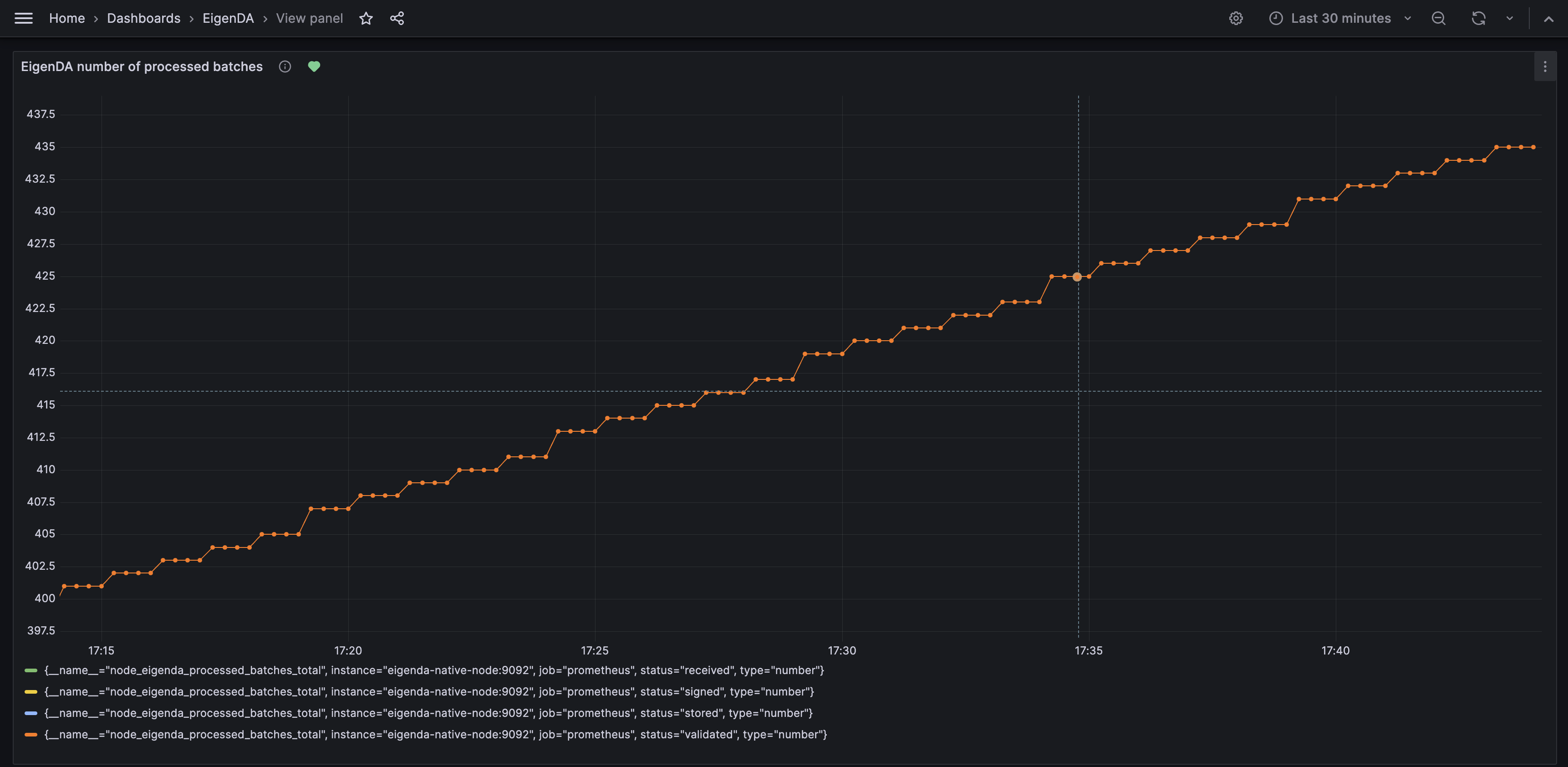
- If you have not setup metrics yet, you can still check the logs of your EigenDA Node. If you are signing correctly, your logs should resemble those shown here
Errors while opting in into EigenDA
failed to request churn approval
Error: failed to opt-in EigenDA Node Network for operator ID: <OPERATOR_ID>, operator address: <OPERATOR_ADDRESS>, error: failed to request churn approval: rpc error: code = Unknown desc = failed to process churn request: registering operator must have 10.000000% more than the stake of the lowest-stake operator. Stake of registering operator: 0, stake of lowest-stake operator: 6301801525718228411481, quorum ID: 0
This is because your operator doesn't have enough stake to run EigenDA. Please refer to EigenDA Churn Management to learn more about this error.
failed to read or decrypt the BLS/ECDSA private key
Please make sure that the NODE_ECDSA_KEY_FILE_HOST and NODE_BLS_KEY_FILE_HOST variables in the .env
file are correctly populated.
My EigenDA node's logs look like these. What does it mean?
INFO [01-10|20:49:53.436|github.com/Layr-Labs/eigenda/node/node.go:233] Complete an expiration cycle to remove expired batches "num expired batches found and removed"=0 caller=node.go:233
INFO [01-10|20:52:53.436|github.com/Layr-Labs/eigenda/node/node.go:233] Complete an expiration cycle to remove expired batches "num expired batches found and removed"=0 caller=node.go:233
INFO [01-10|20:55:53.436|github.com/Layr-Labs/eigenda/node/node.go:233] Complete an expiration cycle to remove expired batches "num expired batches found and removed"=0 caller=node.go:233
INFO [01-10|20:58:53.436|github.com/Layr-Labs/eigenda/node/node.go:233] Complete an expiration cycle to remove expired batches "num expired batches found and removed"=0 caller=node.go:233
INFO [01-10|21:01:53.436|github.com/Layr-Labs/eigenda/node/node.go:233] Complete an expiration cycle to remove expired batches "num expired batches found and removed"=0 caller=node.go:233
INFO [01-10|21:04:53.437|github.com/Layr-Labs/eigenda/node/node.go:233] Complete an expiration cycle to remove expired batches "num expired batches found and removed"=0 caller=node.go:233
INFO [01-10|21:07:53.436|github.com/Layr-Labs/eigenda/node/node.go:233] Complete an expiration cycle to remove expired batches "num expired batches found and removed"=0 caller=node.go:233
INFO [01-10|21:10:53.436|github.com/Layr-Labs/eigenda/node/node.go:233] Complete an expiration cycle to remove expired batches "num expired batches found and removed"=0 caller=node.go:233
INFO [01-10|21:13:53.436|github.com/Layr-Labs/eigenda/node/node.go:233] Complete an expiration cycle to remove expired batches "num expired batches found and removed"=0 caller=node.go:233
INFO [01-10|21:16:53.436|github.com/Layr-Labs/eigenda/node/node.go:233] Complete an expiration cycle to remove expired batches "num expired batches found and removed"=0 caller=node.go:233
These logs only contain intermittent INFO logs and they do not contain instances of logs that indicate your node is actively receiving new blobs from the Dispser. Healthy log files would include messages such as "Validate batch took", "Store batch took", "Signed batch header hash".
This means you node software is running but you are not opted-in into EigenDA. If you opted in into EigenDA successfully and still not receiving dispersal traffic, make sure your network settings allow EigenDA's disperser to reach your node. Please check that your network settings match the prescribed settings.
If you were previously opted-in and were signing, it's possible you were churned out by another operator or you have been ejected due to non-signing or other SLA violations. Please try opting-in again.
What does the error "EIP1271 .. signature not from signer" mean?
This indicates you have not imported your BLS key correctly. Please reconfirm the keys you imported to ensure there were no typos or mistakes.
Error message "failed to update operator's socket .. execution reverted"
"msg="failed to update operator's socket" !BADKEY="execution reverted: RegistryCoordinator.updateSocket: operator is not registered"
This indicates the RPC endpoint may not be functioning correctly, or the operator config is misconfigured (eg pointing to the wrong chain_id value), or the operator is not registered.
Please test your RPC endpoint via the following command curl -I [rpc_url].
- A 400 series response indicates the server is down (unreachable).
- A 200 series response indicates the server is available and working properly.